



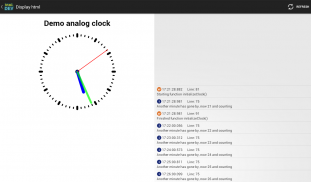


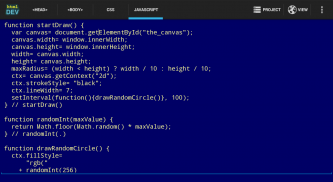



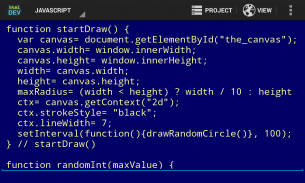
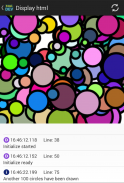
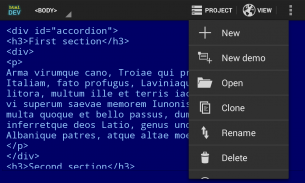

HtmlDev

HtmlDev介绍
Develop and debug html-pages including CSS and javascript on your Android device.
If you're familiar with code playgrounds that are available on the internet like JSFiddle, CodePen CSSDeck, w3schools,... you will have litte trouble using HtmlDev.
A previewer is provided so you can instantly view your html-page. This previewer also provides a console window on which javascript errors are reported and your log/debug-output (javascript functions console.log(), console.warn(), console.debug(), ...) is presented.
The code of your html-page is entered in four segments:
* head, for the title, meta-tags, links to external libraries etc.
* CSS, the style-section in the head-segment where you define how the elements are displayed
* javascript, the script-section in the head-segment which contains your javascript code
* body, where you place your text, tables, forms, canvas,...
Your projects are automatically stored in a local database and you can rename, clone, delete them. Each project can be exported to a single html-file on your SD card so you can view, browse, e-mail this html-file using your favorite file-explorer, browser, editor etc.
Several demo's are provided to get you started. Some of the demos require an internet connection since they use external libraries like jQuery and/or MooTools that are downloaded when the html-page is viewed.
There are numerous impressive examples of html-pages on the internet and you can copy/paste text into this app and improve the code. This version of HtmlDev will only load data from the internet for the preview of your html-page when a WiFi connection is detected.
An external keyboard might be helpful since typing on a on-screen keyboard can be quite cumbersome, especially when non-alfanumeric characters are needed (and html and javascript use lots of these characters).
HtmlDev allows you to fiddle around with javascript, CSS and html on your couch, in your garden, traveling on public transport, basically wherever and whenever you want. Good fun and educational.
You can develop html pages that download data from the internet, for example externally hosted libraries, scripts, images, videos, etc., so avoid excessive downloads if you're using (mobile) data that is charged based on the amount of data you use. Usage in excess of your provider plan's data limits can result in steep overage charges.
The developer disclaims and makes no warranties, express or implied, concerning this app, including, without limitation, any implied warranties of fitness for a particular purpose.
In no event is the developer liable to you or any other person or entity for any indirect, incidental, consequential or punitive damages, including loss of profit or goodwill, for any matter arising out of the use of this app.
</div> <div class="id-app-translated-desc" style="display:none">开发和调试的html页,包括你的Android设备上的CSS和JavaScript。
如果你熟悉代码操场可用类似jsFiddle中,CodePen CSSDeck,W3Schools的在互联网上,...你将有豆蔻麻烦使用HtmlDev。
一个预览器提供,因此您可以即时查看你的HTML页面。这个预览器还提供了哪些JavaScript错误报告控制台窗口和日志/调试输出(JavaScript函数的console.log(),console.warn(),console.debug(),...)提出。
你的HTML页面的代码输入到四个部分:
*头,为标题,元标签,链接到外部库等。
* CSS,在头段,你如何定义的元素的显示样式节
* javascript中,在头段的脚本部分,其中包含你的JavaScript代码
*身体,在那里你把你的文字,表格,表单,帆布,...
您的项目将自动存储在本地数据库中,你可以重命名,复制,删除它们。每个项目可以导出到SD卡上的一个HTML文件,因此您可以使用您喜欢的文件资源管理器,浏览器,编辑器等。查看,浏览,电子邮件这个HTML文件
让你开始提供了几个演示的。有些演示需要一个互联网连接,因为它们使用外部库像jQuery和/或那些在HTML页面中查看下载MooTools的。
还有的在互联网上的HTML页面众多令人印象深刻的例子,你可以复制/粘贴文本到这个应用程序,并提高了代码。这个版本HtmlDev只会从互联网加载数据检测到WiFi连接时,你的HTML页面的预览。
外接键盘可能是因为打字上的屏幕键盘上可谓相当繁琐,特别是当需要非alfanumeric字符(以及HTML和JavaScript的使用大量的这些字符)有所帮助。
HtmlDev让你摆弄的JavaScript,CSS和HTML在你的沙发上,在你的花园,乘坐公共交通工具,你想基本上无论何时何地。良好的趣味性和教育性。
您可以开发从互联网上下载数据,例如外部托管库,脚本,图像,视频等html页面,所以要避免过度的下载,如果你正在使用(手机)是基于你的数据的数量收取数据使用。用法超过你的供应商计划的数据限制可能会导致陡峭的超额费用。
开发商否认,亦没有任何担保,明示或暗示,关于这个应用程序,包括但不限于适销性和针对特定用途的任何默示保证。
在任何情况下有责任对您或任何其他人或实体的任何间接的,附带的,后果性的或惩罚性的损害赔偿,包括利润或商誉损失的开发商,对因使用本应用程序的任何事宜。</div> <div class="show-more-end">
























